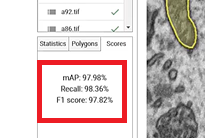GETTING STARTED
Learn How to Evaluate Your Computer Vision Model in Deep Block.
Demonstrate the impressive capabilities of your machine learning model. Showcase the astonishing power of your personal object detector. Even without coding skills, you can now unleash the potential of creating your own AI.
Step #1 - Prepare Validation Data
- To validate your computer vision model, you need to train your model.
- For accurate validation of your computer vision model, it is crucial to validate the model using images that are different from those used for training.
- Deep Block currently offers an evaluation interface for image segmentation and object detection. If you have any other requirements or inquiries, please don't hesitate to reach out to us.
- Upload image files to the file explorer with drag & drop action.
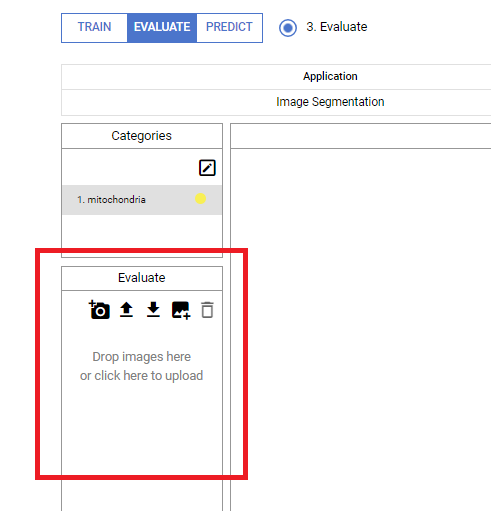
- You can see the uploaded images.
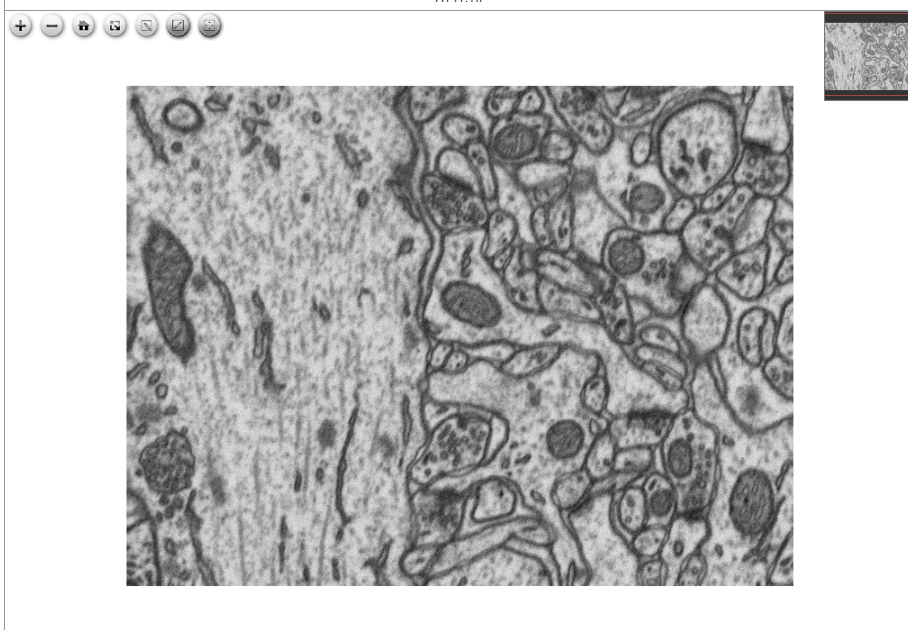
Step #2 - Draw Ground Truth
- To evaluate the performance of your machine learning model, you need to mask the ground truth annotations on uploaded test images.
- You can do this by uploading an annotation file you already prepared, or by drawing the ground truth annotations for each image.
- If you need to draw ground truth directly on the images, please read this article.
- If you have an annotation file for the test image, upload this ground truth in cocojson format.
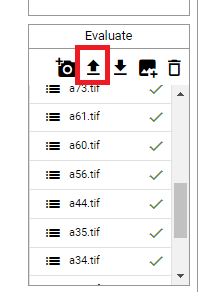
- After preparing the annotations, you will have the opportunity to view the images adorned with labeled bounding boxes or polygons.
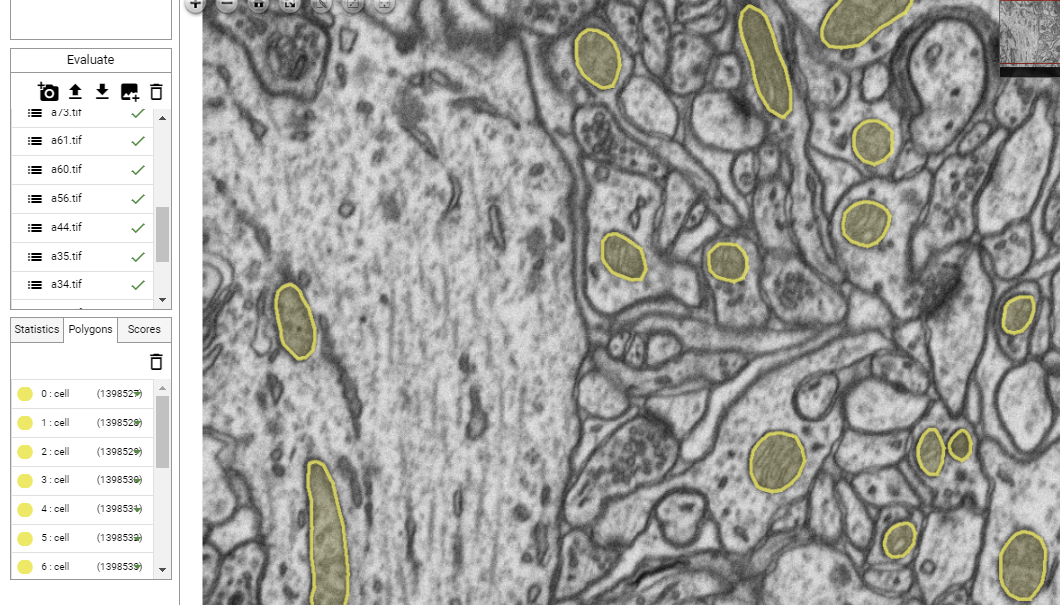
Step #3 - Evaluation
- It's over!
Just press the "EVALUATE" button.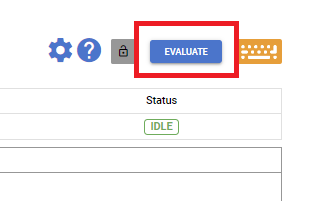
- Over time, you can see the model's validation metrics in the bottom left.